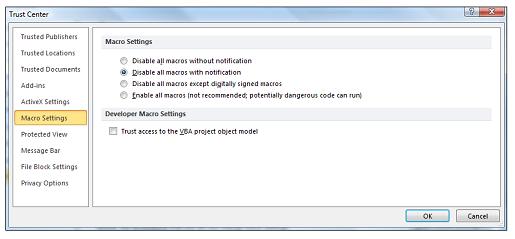New release of SMF Add-In
Modules updated:
Update smfGetYahooHistory.xlsx
smfGetYahooHistory close / adjclose using wrong pItem codes #19
Update smfUtilities_.bas
Duplicate Excel 2010 Function
#18
Update modGetYahooHistory.bas
Fix RCHGetYahooHistory function to match Item codes with smfGetYahooHistory see Issue #19
RCHGetYahooHistory missing funtionality #13
Update smfGetYahooHistory.xlsx
Added sample spreadsheet to Templates
Update modGetElementNumber.bas
Update version
Other Issues fixed with new version 3.0.2023.02.24
smfGetYahooPortfolioView possible incorrect data returned #9