For the SMF Add-In to work in newer versions of Excel such as Office 365 you will need to change the default Trust Settings to allow macros to run.
Change macro settings in the Trust Center
Macro settings are located in the Trust Center. However, if your device is managed by your work or school the system administrator might prevent anyone from changing settings.
Important: When you change your macro settings in the Trust Center, they are changed only for the Microsoft 365 program that you are currently using. The macro settings are not changed for all your Microsoft 365 programs.
-
Click the File tab.
-
Click Options.
-
Click Trust Center, and then click Trust Center Settings.
-
In the Trust Center, click Macro Settings.
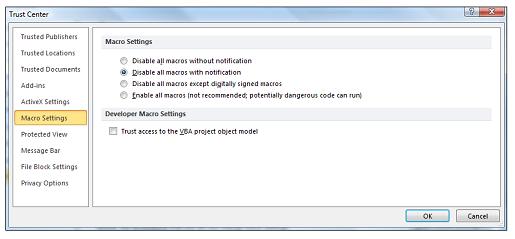
Make the selections that you want (Enable all macros), then click OK.
Here is the full article:
No comments:
Post a Comment