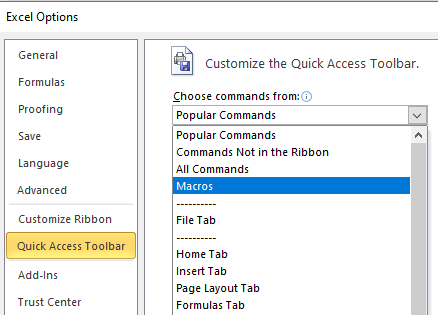I am using Excel 2010 for this example. Other versions may differ...
To add a macro button to the toolbar:
Go to the Quick Access Toolbar at the top of the spreadsheet and select the down arrow to bring up the “Quick Access Toolbar Customize” window.
Go to the bottom and select “More Commands ...”.
In the next window under “Choose Commands from:” select “Macros”.
Select “smfForceRecalculation” from the list and click the “Add >>” button between the two boxes. Click OK.